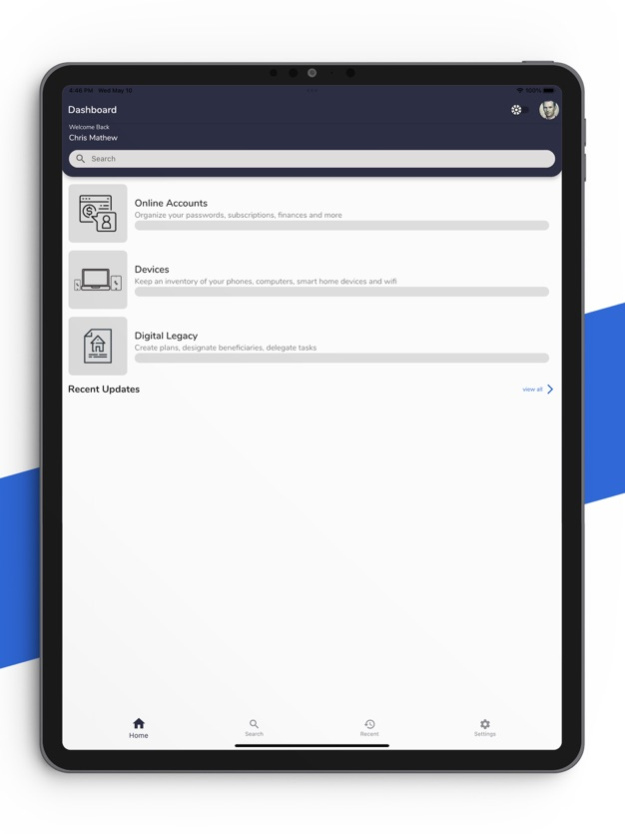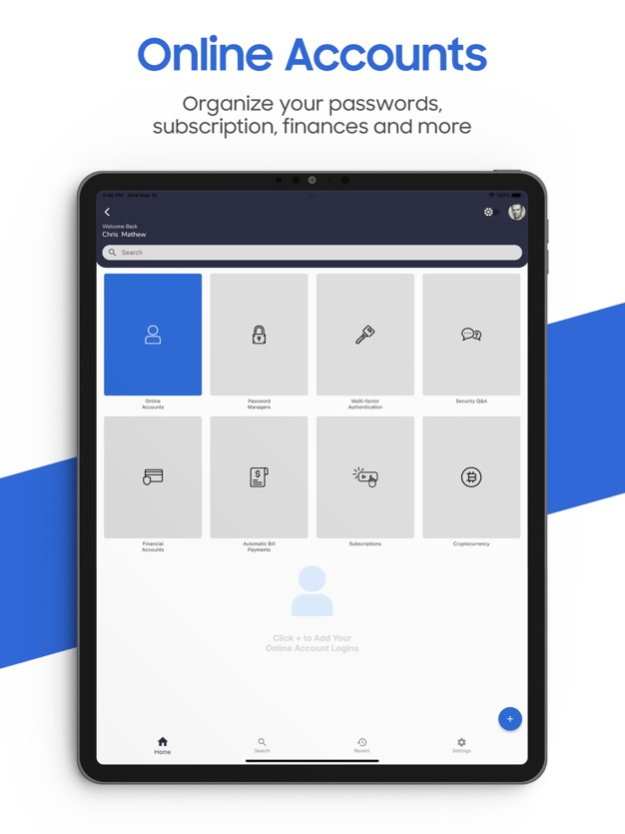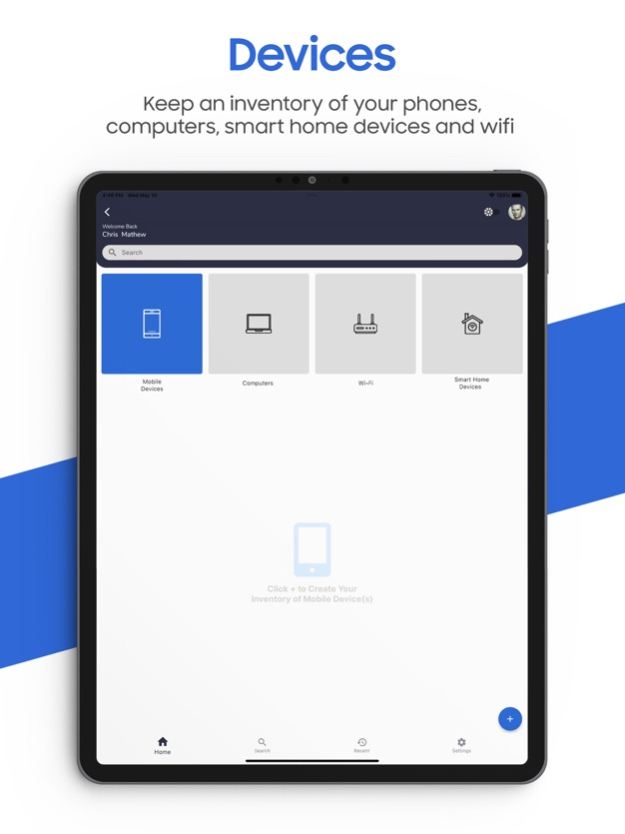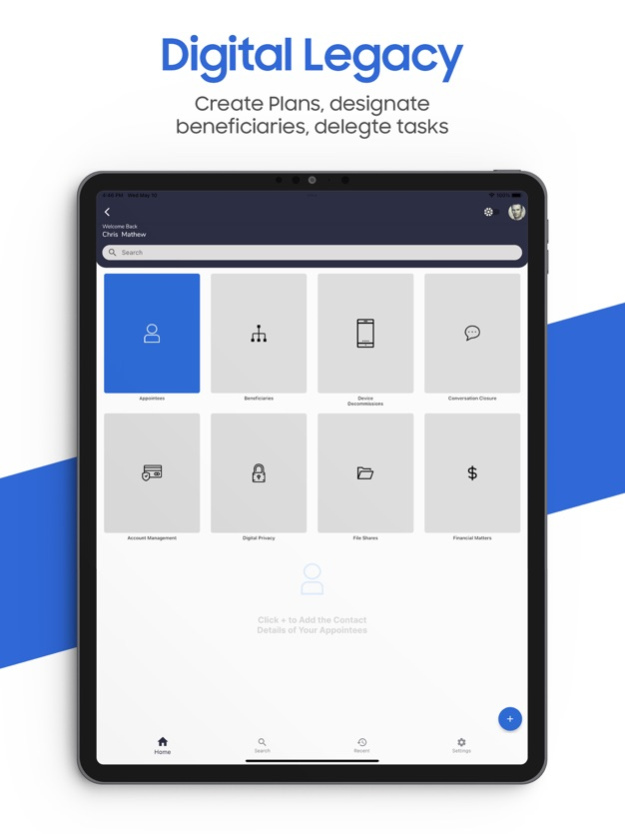Trust Blocks 1.3
Continue to app
Free Version
Publisher Description
Secure your digital life and plan your legacy with ease. Trust Blocks: the ultimate solution for digital organization and peace of mind.
Organize your digital life like never before with Trust Blocks. Our innovative mobile application lets you plan, manage, and assign a digital fiduciary to safeguard your online accounts, ensuring they are handled just as you'd like them to be after you're gone. From everyday organization to legacy planning, Trust Blocks is your comprehensive solution.
Immediate Day-to-Day Value:
- Efficient Digital Organization: Easily track all your online credentials, subscriptions, and automatic bill payments. Trust Blocks is your digital ledger, providing a clear overview and ensuring you get all crucial information and due dates.
- Secure Digital Transfer: Make informed choices about your digital legacy with our secure transfer process. In the event of your passing, anyone can notify Trust Blocks and provide a death certificate through our accessible online portal. Once we verify the information, we will safely transfer control of your account to your designated digital fiduciary. This ensures your digital life remains secure and private, transitioning only to the individual you've entrusted.
Long-term Legacy Planning:
- Designate a Digital Fiduciary: Appoint an emergency contact as your trusted digital fiduciary, giving them the authority to manage and distribute your digital assets as per your wishes in the event of your demise. This crucial feature prevents the loss of valuable information and helps your loved ones handle your digital affairs smoothly.
- Secure Your Digital Assets: Trust Blocks provides a secure space to store all your digital credentials like social media accounts, emails, online banking details, cloud storage, and more. Maintain your privacy while preparing for the unexpected.
- Manage Your Digital Estate: From sentimental photos and messages to important financial documents, manage all aspects of your digital estate efficiently. Trust Blocks helps you prepare for your digital afterlife, making the transition easier for your loved ones.
- Create Your Digital Will: Set instructions for each digital asset, specifying how you'd like them managed. Whether memorializing your social media accounts or closing certain profiles, our app gives you the power to dictate your digital afterlife.
- Privacy Assured: Your data is encrypted and only accessible to your assigned digital fiduciary under the conditions specified by you. We value your privacy as much as you do.
Trust Blocks - because your digital life matters every day and beyond. Plan your digital legacy today for peace of mind tomorrow and enjoy a streamlined digital organization like never before.
Aug 1, 2023
Version 1.3
Enhanced Performance: Smoother and faster app experience for improved usability.
Keyboard Related Problems Fixed: Typing and interacting made easier.
Update now to enjoy the latest improvements and features.
Thank you for your continued support! Happy exploring!
About Trust Blocks
Trust Blocks is a free app for iOS published in the System Maintenance list of apps, part of System Utilities.
The company that develops Trust Blocks is First-Rate Technological Consulting, Inc.. The latest version released by its developer is 1.3.
To install Trust Blocks on your iOS device, just click the green Continue To App button above to start the installation process. The app is listed on our website since 2023-08-01 and was downloaded 1 times. We have already checked if the download link is safe, however for your own protection we recommend that you scan the downloaded app with your antivirus. Your antivirus may detect the Trust Blocks as malware if the download link is broken.
How to install Trust Blocks on your iOS device:
- Click on the Continue To App button on our website. This will redirect you to the App Store.
- Once the Trust Blocks is shown in the iTunes listing of your iOS device, you can start its download and installation. Tap on the GET button to the right of the app to start downloading it.
- If you are not logged-in the iOS appstore app, you'll be prompted for your your Apple ID and/or password.
- After Trust Blocks is downloaded, you'll see an INSTALL button to the right. Tap on it to start the actual installation of the iOS app.
- Once installation is finished you can tap on the OPEN button to start it. Its icon will also be added to your device home screen.